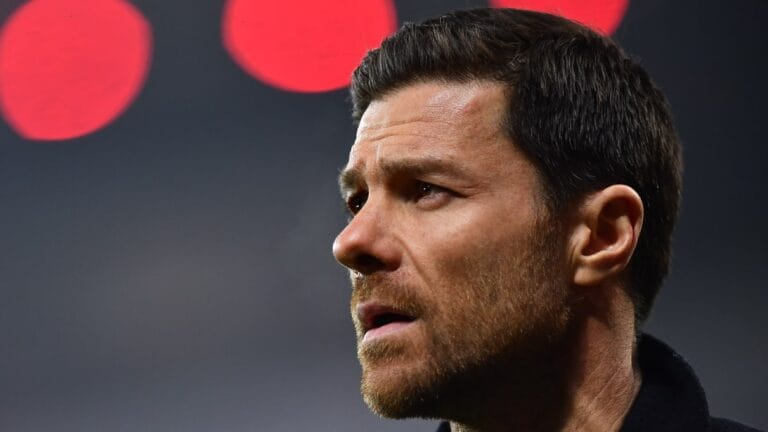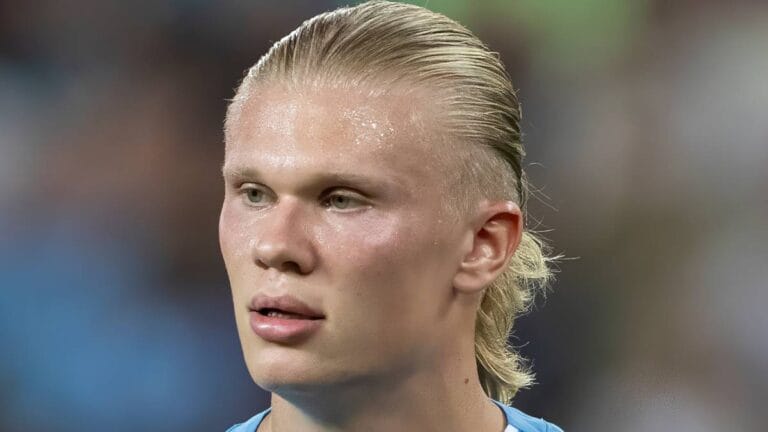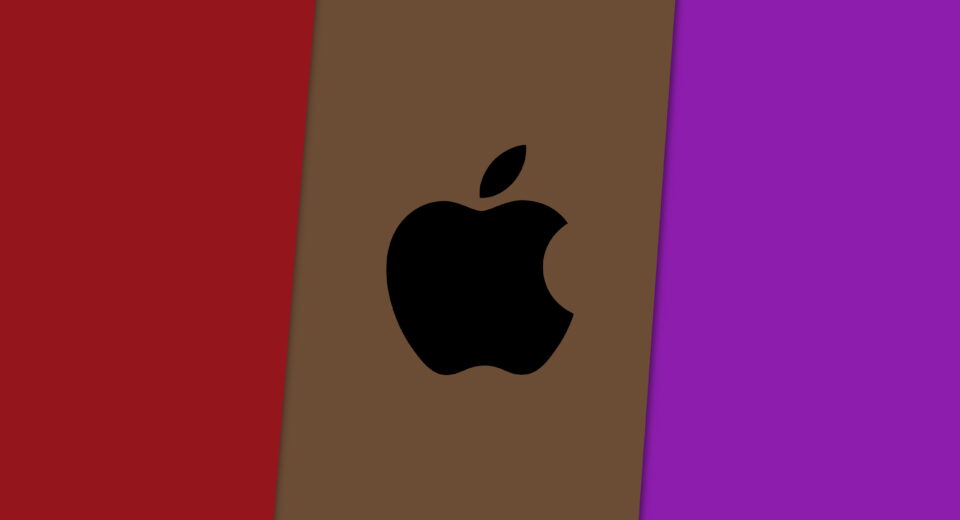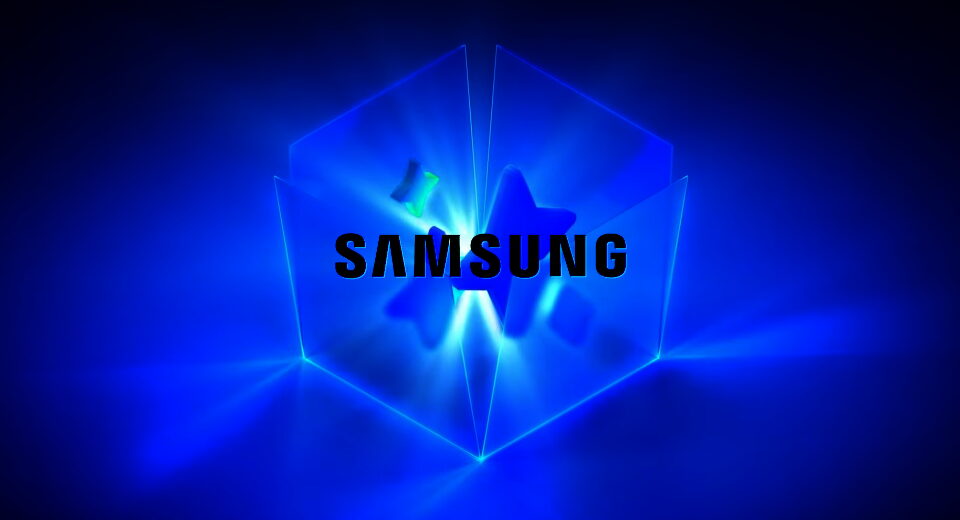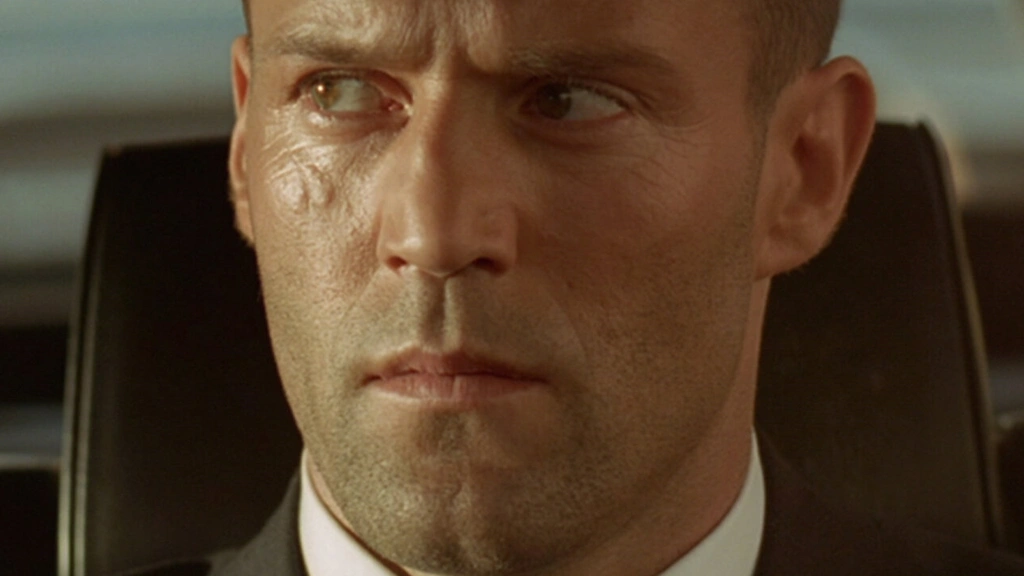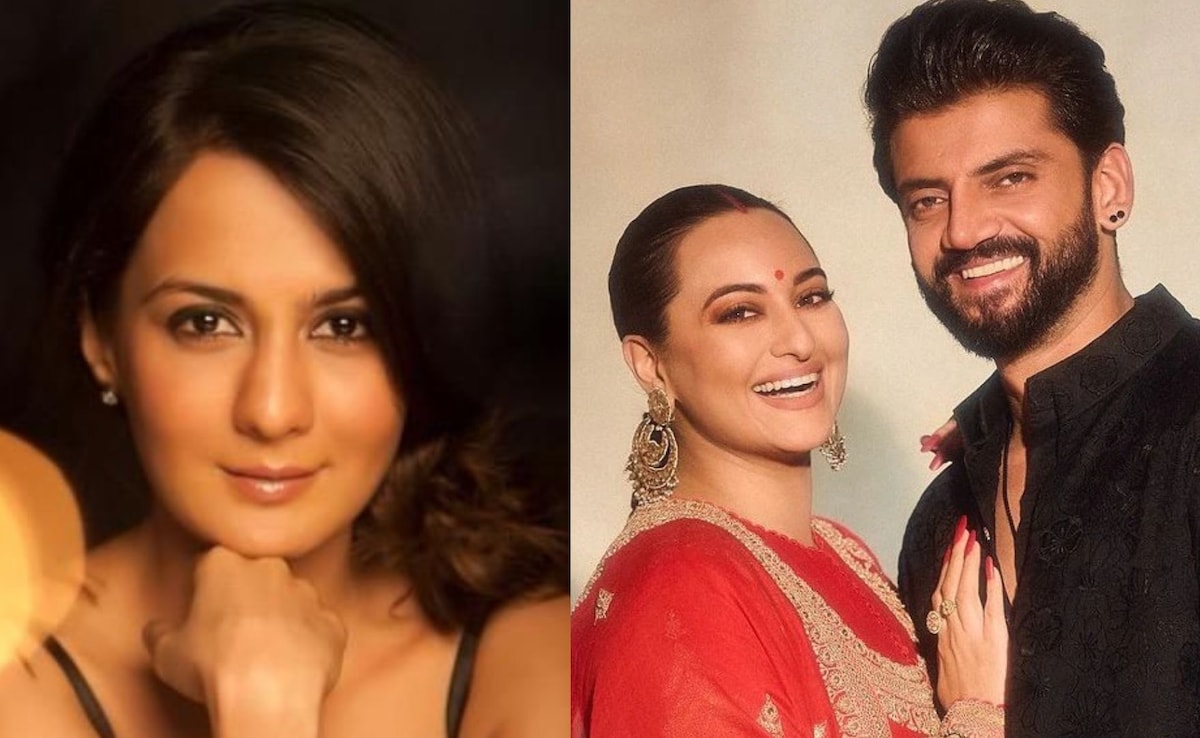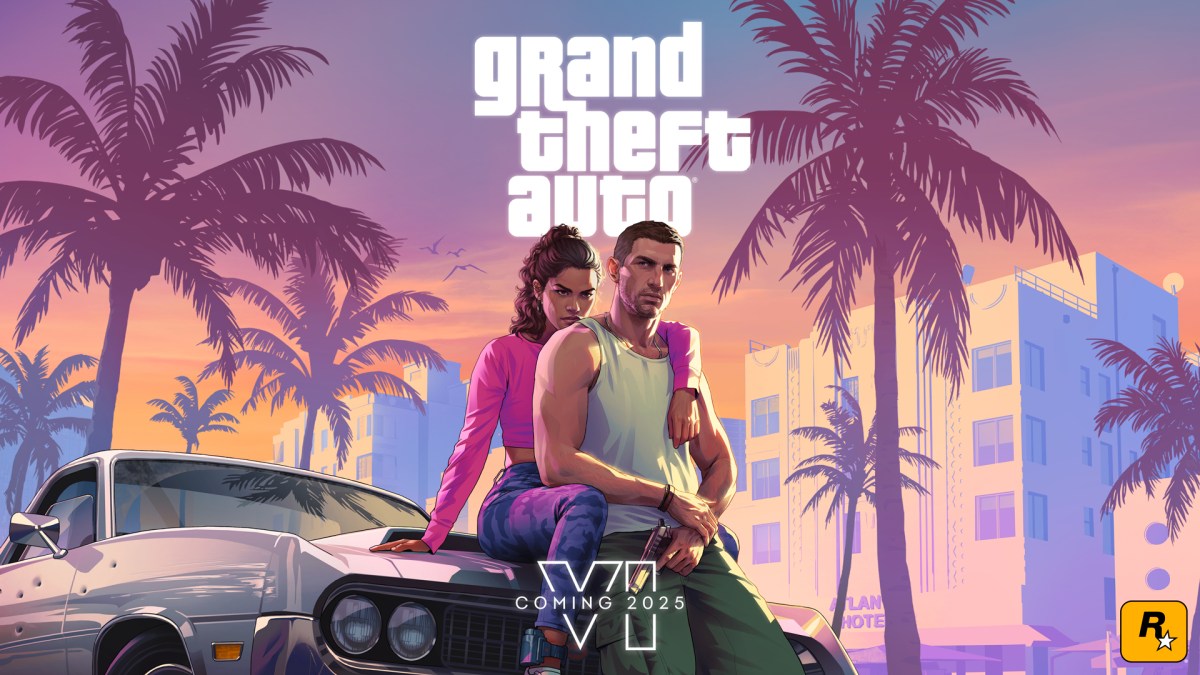WriterdeckOS
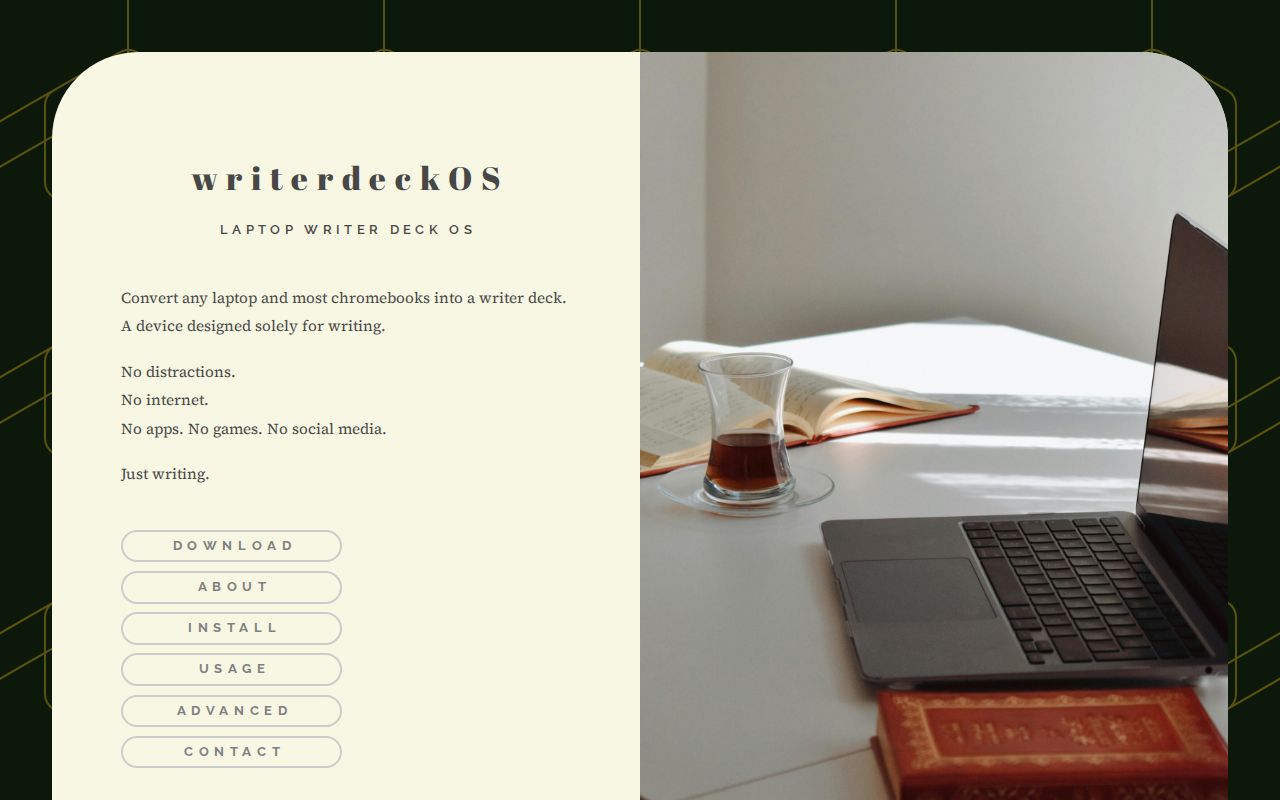
2. Plug the USB into your designated laptop and boot from USB: (Depending on your laptop, either press F12, Escape, or F2 during the boot up sequence. Check your laptop manual for specific instructions. Note: You may have to turn "Secure Boot" off within your BIOS.)
3. Installation will proceed automatically. The hard drive and all previous contents will be erased and the writer deck will be installed.
4. Once finished, press Enter when prompted. Between when the device shuts off and just as it starts up, remove the Installation USB.
5. For First Boot you will enter
What's Your Reaction?
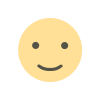 Like
0
Like
0
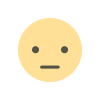 Dislike
0
Dislike
0
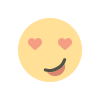 Love
0
Love
0
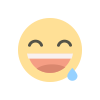 Funny
0
Funny
0
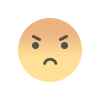 Angry
0
Angry
0
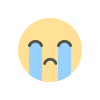 Sad
0
Sad
0
 Wow
0
Wow
0